this page will help you know the procedure for student accounts

step 1
Please sign up an account to apply in UPH Online Admission. Every Prosepective Student will only have 1 (one) active account, make sure you provide an authentic data when registering. After registration, make sure you verify your e-mail and login with registered e-mail and password.
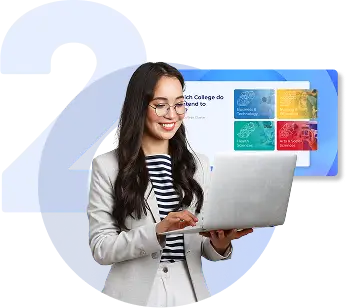
step 2
You can start the application by filling in Personal Background, Family Information, Student Education Background, and uploading your Identity Document.
Validation E-mail of your Identity Document (KTP/KK/AKTA KELAHIRAN for Indonesian or PASSPORT for Foreigner) will be sent within 1 working day. Only those validated accounts are able to continue to Form Purchase.
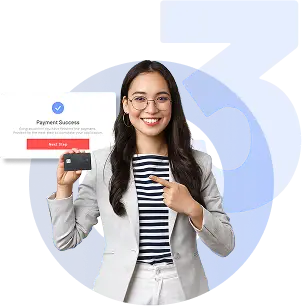
step 3
In this UPH Online Admission, in one active account, a Prospective Student is allowed to have more than 1 (one) Registration Form and to choose Program Major and Purchase Form by online system.

step 4
The main function of Student Dashboard is for Prospective Student to see the latest status of the Registration Form. A Prospective Student can access Student Dashboard after completing application and purchase a form. In Student Dashboard, Prosepective Student can Upload Additional Required Documents, and receive information regarding UPH Event Agenda, E-Brochure, and Special Offer.

step 5
Complete Application will be processed within 5 working days. Except for Design and Music Majors will need 14 working days to process.
Your Application Result will be shown in your Student Dasboard. To access the Student Dashboard, please login by using Username and Password by one of the following methods:
Username: Registered E-mail when you apply
Password: Registered Password when you apply
Username: Registered E-mail in UNION
Password: Registered Mobile Phone Number in UNION
Username: Registered E-mail in your Offline Registration Form
Password: Your Date of Birth; format: dd/mm/yyyy
